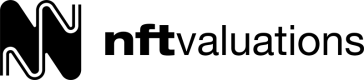Getting Started
This documentation will serve as your guide for getting the most out of all features we offer.
Search Bar
You can use the search bar on the top centre of the navigation bar to search for:
- Collections and universes
- Accounts by address and ENS
- NFTs by NFT index
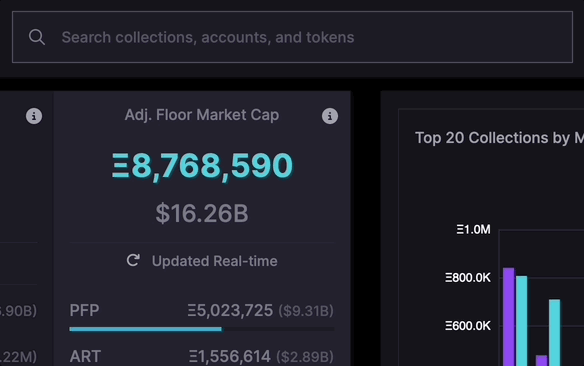
Welcome to NFT Valuations: Home Page
You can screen the market trends with in-depth analysis and valuation on the home page. Instantly make sense of complex market trends with curated data visualization. The first chart on the top left illustrates which collections stands out from the crowd taking into account our two valuation methods: NFTi and Adjusted Floor. You change the ordering based on the valuation method from the drop-down menu on the top right.
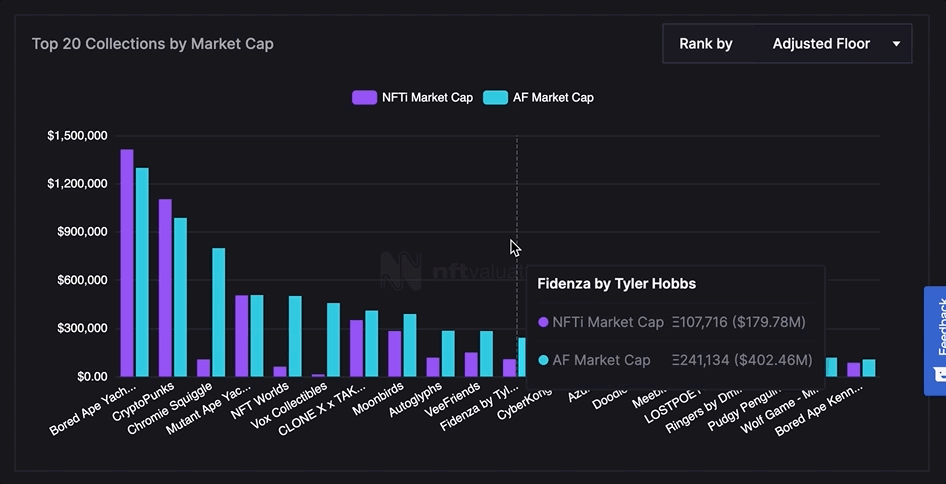
The second chart helps you screen the total market cap valued by Adjusted Floor market cap as well as the sale volume. You can easily change the time frame using the tabs on the top right. Simply use the slider module underneath the chart for more precise refinement in the time frame.
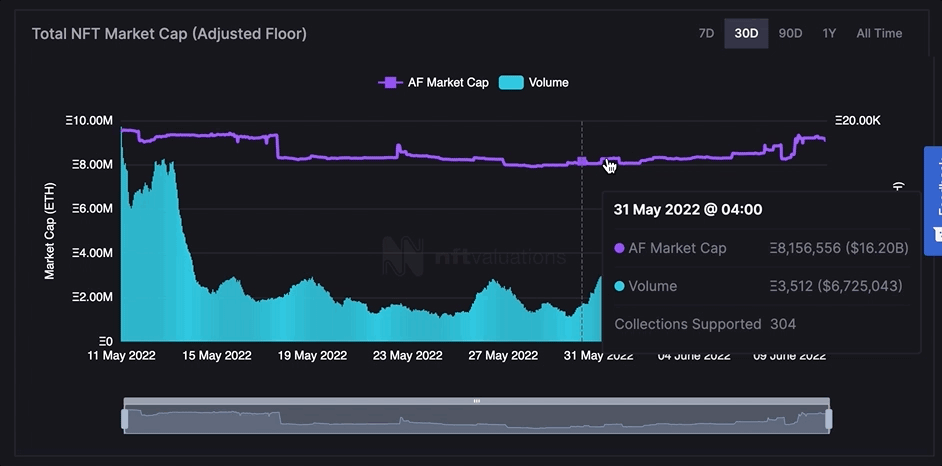
The left section on the top of the home page provides insights of the market as well as trending collections.
Installing a Crypto Currency Wallet
There are a few ways of installing a cryptocurrency wallet. We recommend using MetaMask. MetaMask is a well-known crypto wallet tool and gateway to blockchain apps.
You can install MetaMask on your browser / iOS or Android device.
| Device | Instructions |
|---|---|
| Browser | Install the MetaMask extension on your browser to start using it right away. The following browsers support MetaMask: Chrome, Firefox, Brave, and Edge |
| iOS | MetaMask is available on iOS. Install MetaMask for iPhone |
| Android | MetaMask is available on Android. Install MetaMask for Android |
Connecting Your Wallet
You can connect your wallet to enable our powerful portfolio management features to enhance your experience with NFT Valuations.
Simply follow the steps below to connect your wallet:
- Click the 'Connect Wallet' button on the top right of the navigation bar
- Select your wallet of choice
- Enter your credentials and sign in with your wallet
Updated 8 months ago